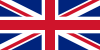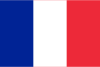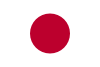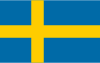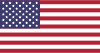Tools for the successful use of pyrometers
Supporting tools for the selection and use of pyrometers
Here you will find helpful tools to support you in the selection, commissioning, troubleshooting and safe operation of the devices. The software tools are used to set up the digital interface as well as to record and analyze the measured values.

Measuring field calculator
Calculate the measuring field size of your pyrometer.

Emissivity calculator
Calculate the emissivity to be set on the pyrometer or the measurement deviation under changing production conditions.

Mounting combinations
Find the right mounting combination for your pyrometer.

Product Finder
Filter our pyrometers by your requirements.

Troubleshooting
Troubleshooting guide for the pyrometers of KELLER ITS
It is essential to check the optical properties of the measuring task in order to select the correct devices and to ensure error-free measurement. The measuring field calculator is an indispensable tool for checking the exact size of the measuring point for the selected measuring distance and the entire field of view.
With pyrometric temperature measurement, you must take the emissivity into account for correct measurement. You can use the emissivity calculator to determine the emissivity to be set for your application. You can also use the calculator to determine the measuring error with varying emissivities.
The troubleshooting structured guide helps with systematic troubleshooting and finding solutions for the most common defects and metrological problems in optical temperature measurement.
CellaView is a PC-based software for recording the measured values and other measured variables and for analyzing the measurement results in detail.
You will also find the software and information for connecting the pyrometers to the bus system of a PLC using the modern IO-Link communication interface.
With pyrometric temperature measurement, you must take the emissivity into account for correct measurement. You can use the emissivity calculator to determine the emissivity to be set for your application. You can also use the calculator to determine the measuring error with varying emissivities.
The troubleshooting structured guide helps with systematic troubleshooting and finding solutions for the most common defects and metrological problems in optical temperature measurement.
CellaView is a PC-based software for recording the measured values and other measured variables and for analyzing the measurement results in detail.
You will also find the software and information for connecting the pyrometers to the bus system of a PLC using the modern IO-Link communication interface.